Why do we need to index our site?
If you have already submitted your sitemap properly, usually you don't have to worry about indexing your new post URL manually.
However it might take a while for the Google web crawlers - aka "spider" - come to crawl your new post.
Also it’s possible sometimes Google web crawlers might overlook crawling some of your new or recently updated posts.
Therefore, manually request Google indexing your new post can ensure that Google does not overlook your new post.
How often your site is indexed can affect your performance in search results. Therefore we would like to make sure all your latest post is properly indexed in Google.
How to manually request Google to index your new post?
It's easy, just copy your new post URL, then log into your Google Webmaster, click the "URL inspection" → paste your URL to the search bar.
It it says "URL is not on Google", don't panic, just click the "Request Indexing" button, then request it.
Wait for a while, you can come back try the URL inspection tool again, your URL should be indexed already.
Another way to see if your website is properly indexed by type below command to Google search bar:
site:yoursiteaddress.com (for example- site:365hints.com)
Saturday, September 28, 2019
Manually index your new post to Google
Subscribe to:
Post Comments (Atom)



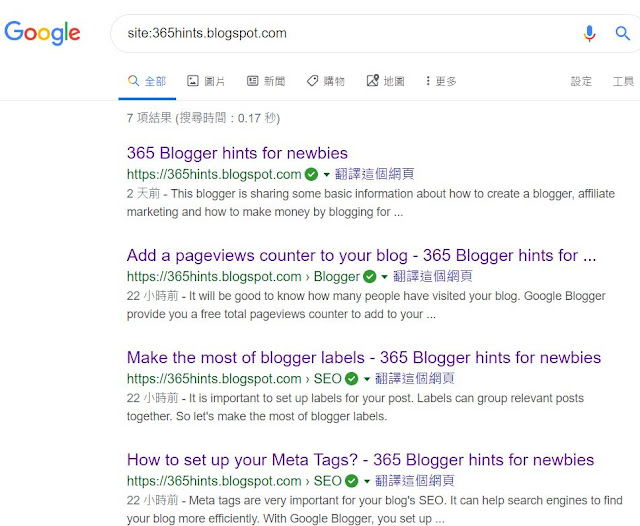
No comments:
Post a Comment